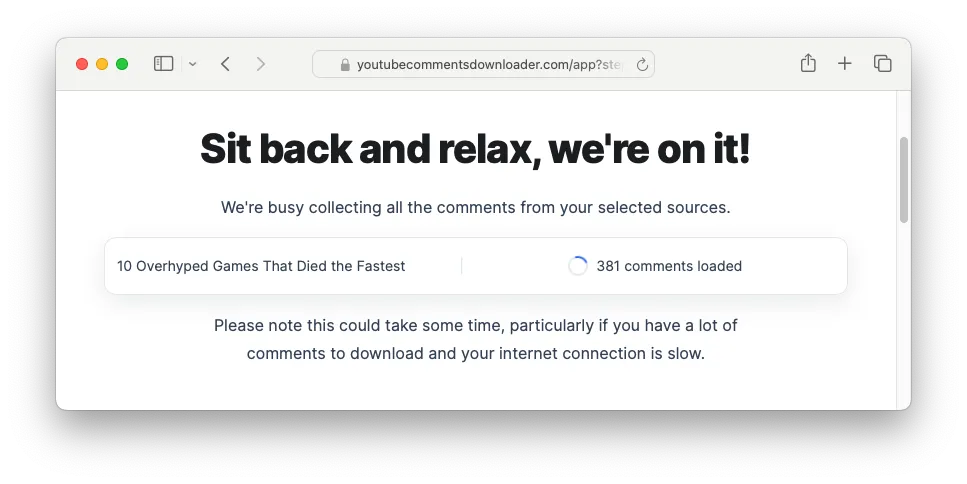
1 year ago
Export YouTube comments the easy way (No more copy-pasting!)
Are you tired of manually copying and pasting YouTube comments one by one? It’s a time-consuming hassle, especially when dealing with large numbers of comments. But there’s a better way!
This guide will introduce you to a user-friendly YouTube comment exporter that automates the entire process. With just a few clicks, you can export comments from any YouTube video, live stream, short, community post, playlist or even whole channel, with just a few clicks.
Effortless YouTube Comment Export
Here’s how this YouTube comment exporter simplifies your life:
-
Grab the YouTube Content URL: Head over to the YouTube content with the comments you want to export. Copy the URL from your browser’s address bar.
-
Paste & Export: Visit my YouTube comment exporter tool at youtubecommentsdownloader.com. Paste the copied URL and hit “Download comments”. The tool will handle the exporting for you!
-
Choose Your Download Format: Once the export is complete, pick the format that works best for you:
- HTML: Maintain the familiar look and feel of YouTube comments.
- CSV & XLSX: Perfect for data analysis in spreadsheets like Excel or Google Sheets.
- JSON: Powerful for in-depth data analysis projects.
- TXT: Ideal for use with AI tools, for example with our Comments Analyzer
- Dive into the Exported Data: The downloaded file will be packed with valuable comment data, including:
- Date and time posted
- Comment text
- Upvote/downvote counts
- Author information
- Reply structure (…and more!)
With this exported data, you can:
- Gain a deeper understanding of your audience
- See what people are talking about in the comments section
- Track mentions of your brand
Bonus Tip: Our guest tier plan allows you to scrape a 1,000 comments for free. For high-volume needs, check out the paid plans for bulk downloads and other features that’ll save you even more time.
Stop Wasting Time Copying & Pasting - Export Comments Today!
This YouTube comment exporter eliminates the need for tedious copy-pasting. It’s a game-changer for anyone who needs to work with YouTube comments.
Ready to experience the ease of exporting comments?
- Head over to youtubecommentsdownloader.com and start exporting YouTube comments with just a few clicks!
- Explore the paid plans (link to pricing page: youtubecommentsdownloader.com) for higher download limits and additional features to streamline your workflow.
Let’s unlock the valuable insights hidden within YouTube comments together!