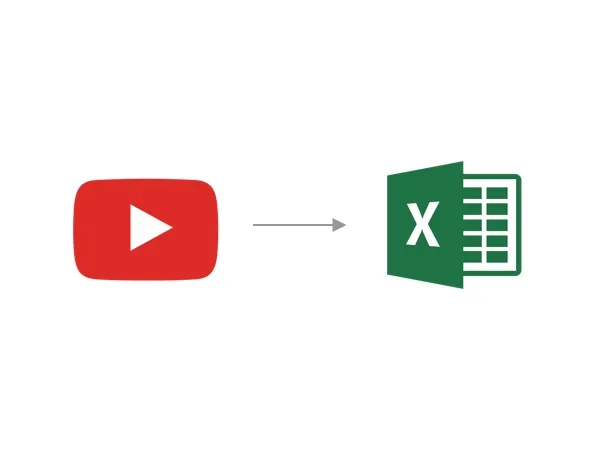
1 year ago
How to Scrape YouTube Comments in 2025 (A Simple Guide)
For researchers, developers, and data analysts, YouTube is a treasure trove of public opinion. But getting that data out of YouTube can be a major technical hurdle. You might have considered building your own scraper, but the reality is often a frustrating experience:
- Dynamic Loading: YouTube doesn’t load all comments at once. It uses infinite scroll, meaning you have to simulate scrolling to reveal more comments, which is tricky to automate.
- Changing Layouts: YouTube’s website structure changes frequently. A scraper that works today might break tomorrow, requiring constant maintenance.
- Rate Limiting and Blocks: Making too many requests too quickly can get your IP address temporarily blocked, halting your data collection.
- Complex Data: Extracting nested replies, timestamps, and author information requires careful parsing of the page’s HTML, which is complex and error-prone.
While using the official YouTube API is an option, it comes with its own set of challenges, including quota limits, complex setup, and a steep learning curve. So, what’s the alternative?
The Smarter Solution: A Dedicated YouTube Comments Scraper
A specialized tool like YouTube Comments Downloader handles all the technical complexity for you. Instead of wrestling with code, you can focus on what you do best: analyzing the data. A good YouTube comments scraper will:
- Handle all the dynamic loading and scrolling automatically.
- Be constantly updated to work with YouTube’s latest design.
- Manage request rates to avoid being blocked.
- Parse all the data for you, including replies, likes, and timestamps.
- Deliver the data in a clean, structured format like CSV or JSON.
How to Scrape YouTube Comments (Without Writing Any Code)
Here’s a simple, three-step process to scrape YouTube comments using our tool:
Step 1: Identify Your Target
First, decide what you want to scrape. Is it the comments from a single viral video? A whole series of videos in a playlist? Or every video on a specific channel? Copy the URL of your target. Our tool can handle:
Step 2: Configure Your Scrape
Paste the URL into our YouTube Comments Downloader. Now, you can configure the scrape to get exactly the data you need. You can:
- Choose Your Format: Select CSV for easy import into spreadsheets, or JSON for use in applications and data analysis pipelines.
- Filter Before You Scrape: Why scrape everything if you only need a subset? Use filters to grab comments that contain a specific keyword, fall within a date range, or have a minimum number of likes.
Step 3: Run the Scraper and Download Your Data
With your configuration set, simply click the button to start the process. The tool will visit the page, handle all the complex interactions required to gather the comments, and package them up for you. Once it’s done, you’ll get a notification to download your clean, structured data file.
Advanced Scraping Features
Bulk Scraping Operations
Need to scrape comments from multiple sources? Our bulk download feature allows you to:
- Scrape entire playlists in one operation
- Download comments from all videos on a channel
- Process multiple individual URLs simultaneously
- Combine data from different content types
Smart Filtering and Search
Use our search functionality to optimize your scraping:
- Apply keyword filters before scraping to get only relevant comments
- Set engagement thresholds (minimum likes, replies)
- Filter by date ranges for temporal analysis
- Exclude spam or low-quality comments automatically
Multiple Export Formats
Choose the format that best fits your analysis workflow:
- CSV: Perfect for Excel, Google Sheets, and database imports
- JSON: Ideal for programming, APIs, and complex data structures
- XLSX: Ready-to-use Excel files with proper formatting
- TXT: Great for AI analysis and simple text processing
- HTML: Preserves visual appearance for reports
Best Practices for Ethical Comment Scraping
Scraping public data is a powerful tool, but it’s important to do it responsibly.
- Respect Privacy: Only scrape publicly available data. Never attempt to access private videos or user information.
- Be Transparent: If you’re using the data for research, be clear about your methods and where the data came from.
- Don’t Overload Servers: Use a tool that is designed to be respectful of YouTube’s infrastructure and avoids sending too many requests too quickly.
Our tool is designed with these principles in mind, providing a reliable and ethical way to access public comment data.
YouTube API vs. Web Scraping
Understanding the difference between the YouTube API and web scraping helps you choose the right approach:
YouTube API
- Pros: Official method, structured data, rate limits are clear
- Cons: Complex setup, strict quotas, requires technical knowledge
- Best for: Developers building applications with ongoing API access
Web Scraping (Our Tool)
- Pros: No setup required, no quotas, user-friendly interface
- Cons: Dependent on website structure (but we handle updates)
- Best for: Researchers, marketers, and anyone needing quick data access
AI-Powered Analysis Integration
Once you’ve scraped your YouTube comments, take advantage of our AI Comment Analyzer to:
- Automatically detect sentiment (positive, negative, neutral)
- Extract key themes and topics from comment text
- Identify trending discussions and concerns
- Generate summary insights from large comment datasets
Frequently Asked Questions (FAQ)
Q: Is it legal to scrape YouTube comments? A: Scraping publicly available data is generally considered legal for research and analysis purposes. However, you should always be mindful of privacy and use the data responsibly.
Q: Can I scrape comments for free? A: Yes, you can start for free. We provide new users with free credits to test the scraper and download their first batch of comments.
Q: What’s the difference between a scraper and the YouTube API? A: A scraper automates the process of gathering data from the public-facing website, just as a human would. The API is a more direct, but also more complex, way to access data that requires programming knowledge and adherence to strict quotas.
Q: How much data can I scrape? A: Our tool is built to handle large-scale scraping jobs, from videos with a few hundred comments to channels with millions.
Q: What kind of data can I get? A: You get the full comment text, author name, timestamp, like count, and all replies, giving you a rich dataset for analysis.
Q: Do I need a proxy to scrape comments? A: No, our tool handles all of that for you. You don’t need to worry about proxies or getting blocked.
Get Started with YouTube Comment Scraping
Ready to unlock the insights hidden in YouTube comments? Start with our free credits:
- Scrape Video Comments - Extract comments from any YouTube video
- Bulk Scraping - Process multiple videos or entire playlists
- Live Stream Comments - Capture chat from live streams
- AI Analysis - Get automatic insights from scraped data
Stop wrestling with complex code and start scraping YouTube comments the smart way. Our tool handles all the technical challenges while you focus on extracting valuable insights from your data.